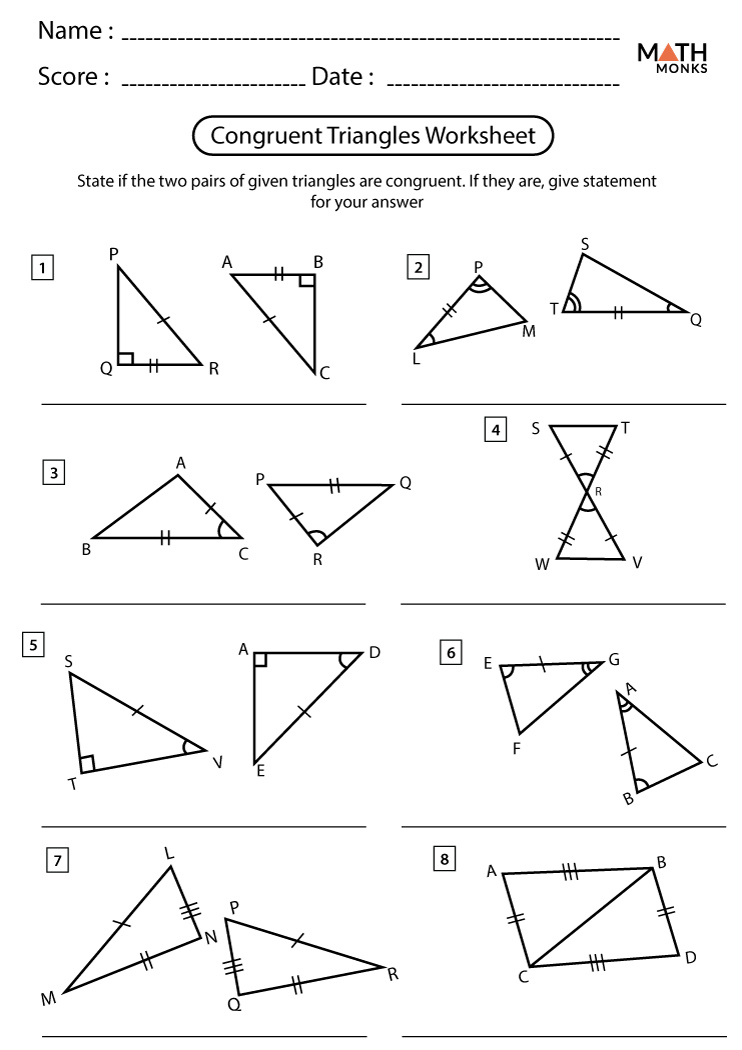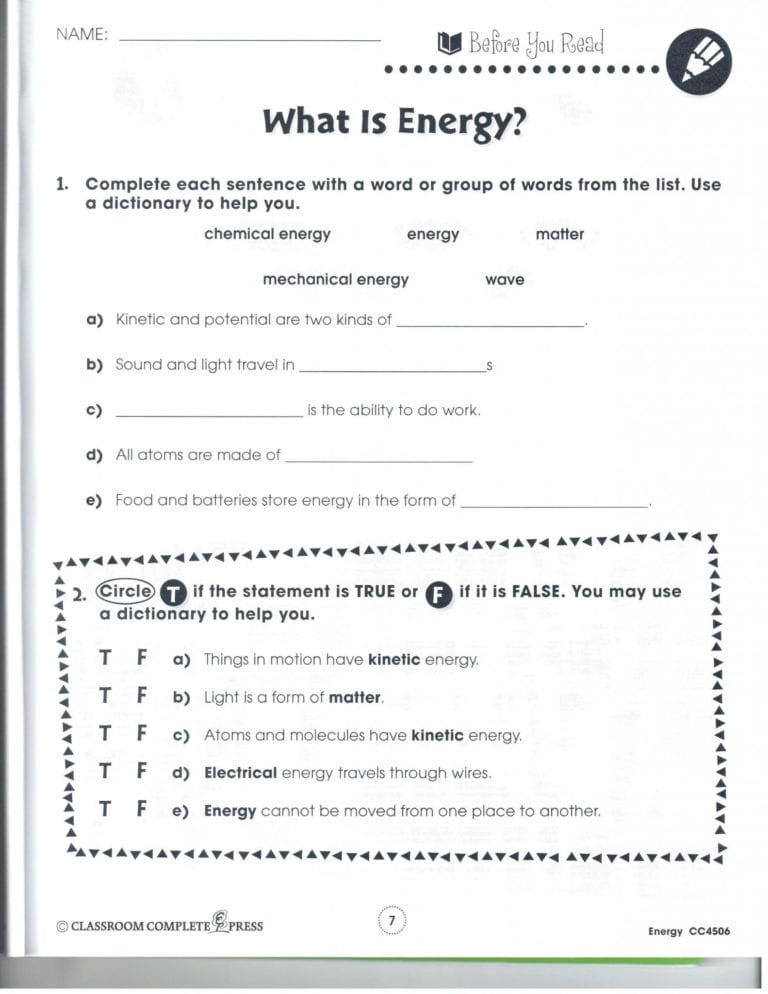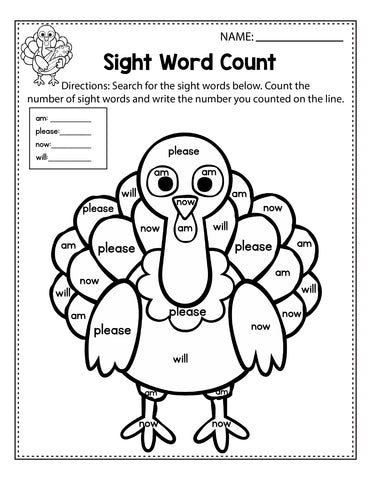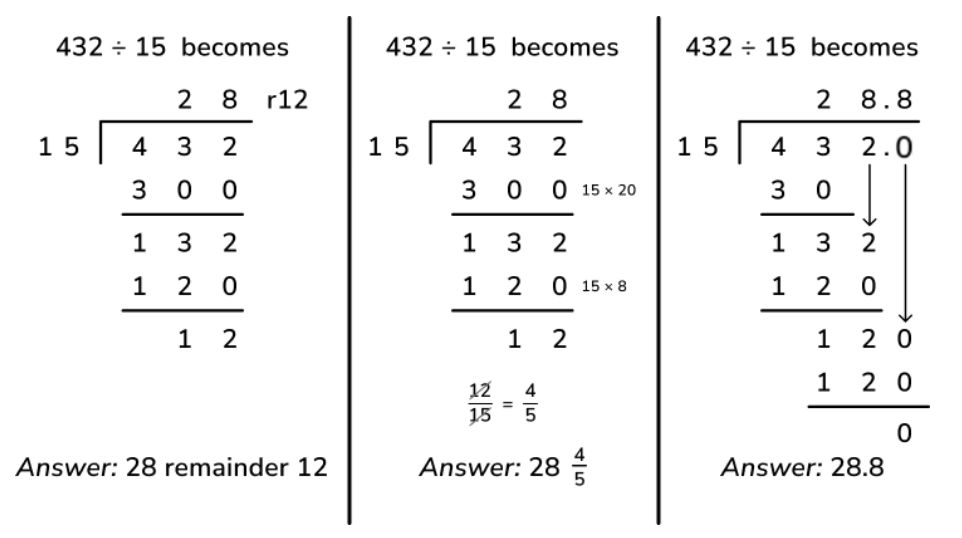Mastering VBA Worksheet Name: Essentials for Excel Users
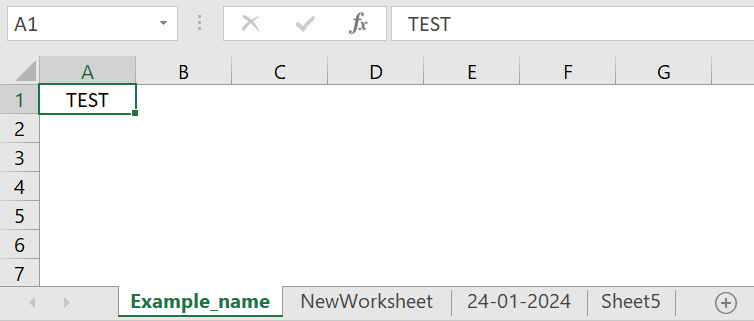
Mastering VBA Worksheet Name: Essentials for Excel Users
As an Excel user, you’re likely familiar with the concept of worksheets and how they’re used to organize and analyze data. But have you ever stopped to think about the names of your worksheets? In VBA, the worksheet name is a crucial element that can help you write more efficient and effective code. In this article, we’ll explore the essentials of mastering VBA worksheet names, including how to refer to worksheets, rename worksheets, and use worksheet names in your VBA code.
Referring to Worksheets in VBA
Before we dive into the nitty-gritty of worksheet names, let’s take a step back and talk about how to refer to worksheets in VBA. There are several ways to refer to a worksheet in VBA, including:
- Worksheet Index: You can refer to a worksheet by its index number, which is the order in which the worksheet appears in the workbook. For example,
Worksheets(1)refers to the first worksheet in the workbook. - Worksheet Name: You can refer to a worksheet by its name, which is the text that appears on the worksheet tab. For example,
Worksheets("Sheet1")refers to a worksheet named “Sheet1”. - Worksheet CodeName: You can refer to a worksheet by its code name, which is a unique identifier assigned to the worksheet by VBA. For example,
Sheet1refers to a worksheet with the code name “Sheet1”.
💡 Note: The worksheet code name is not the same as the worksheet name. The code name is a unique identifier that is assigned to the worksheet by VBA, while the worksheet name is the text that appears on the worksheet tab.
Rename Worksheets in VBA
Renaming worksheets in VBA is a straightforward process. You can use the Name property of the Worksheet object to rename a worksheet. For example:
Worksheets("Sheet1").Name = "NewSheetName"
This code renames the worksheet named “Sheet1” to “NewSheetName”.
Using Worksheet Names in VBA Code
Now that we’ve covered the basics of referring to and renaming worksheets in VBA, let’s talk about how to use worksheet names in your VBA code. Here are a few examples:
- Activate a Worksheet: You can use the
Activatemethod to activate a worksheet by its name. For example:
Worksheets("Sheet1").Activate
- Select a Range: You can use the
Rangemethod to select a range of cells on a worksheet by its name. For example:
Worksheets("Sheet1").Range("A1:B2").Select
- Loop Through Worksheets: You can use the
For Eachloop to loop through all the worksheets in a workbook and perform an action on each one. For example:
For Each ws In ThisWorkbook.Worksheets
ws.Range("A1").Value = "Hello World"
Next ws
Worksheet Name Best Practices
Here are a few best practices to keep in mind when working with worksheet names in VBA:
- Use Descriptive Names: Use descriptive names for your worksheets to make it easier to understand what each worksheet is used for.
- Avoid Special Characters: Avoid using special characters in your worksheet names, as they can cause errors in your VBA code.
- Use Consistent Naming Conventions: Use consistent naming conventions throughout your workbook to make it easier to understand and maintain.
Common Errors to Avoid
Here are a few common errors to avoid when working with worksheet names in VBA:
- Typos: Make sure to spell your worksheet names correctly, as typos can cause errors in your VBA code.
- Duplicate Names: Make sure to avoid duplicate worksheet names, as they can cause errors in your VBA code.
- Spaces: Make sure to avoid using spaces in your worksheet names, as they can cause errors in your VBA code.
Conclusion
Mastering VBA worksheet names is an essential skill for any Excel user who wants to take their VBA skills to the next level. By understanding how to refer to worksheets, rename worksheets, and use worksheet names in your VBA code, you can write more efficient and effective code. Remember to follow best practices and avoid common errors to ensure that your VBA code runs smoothly and efficiently.
What is the difference between a worksheet name and a worksheet code name?
+The worksheet name is the text that appears on the worksheet tab, while the worksheet code name is a unique identifier assigned to the worksheet by VBA.
How do I rename a worksheet in VBA?
+You can use the Name property of the Worksheet object to rename a worksheet. For example: Worksheets("Sheet1").Name = "NewSheetName"
What are some best practices for working with worksheet names in VBA?
+Use descriptive names for your worksheets, avoid special characters and spaces, and use consistent naming conventions throughout your workbook.
Related Terms:
- VBA select sheet by name
- VBA macro list sheet names
- Workbook worksheet vba
- Sheet index vba
- Get thisworkbook name VBA
- Excel worksheet name