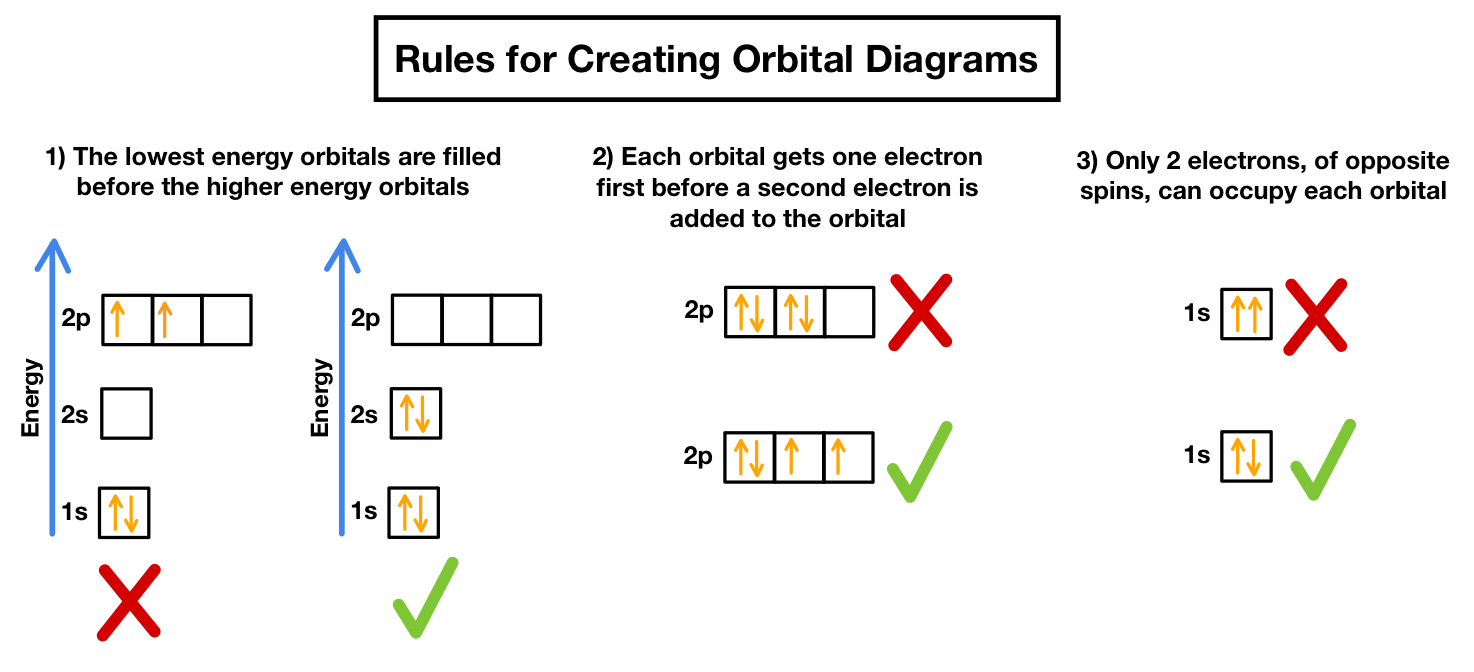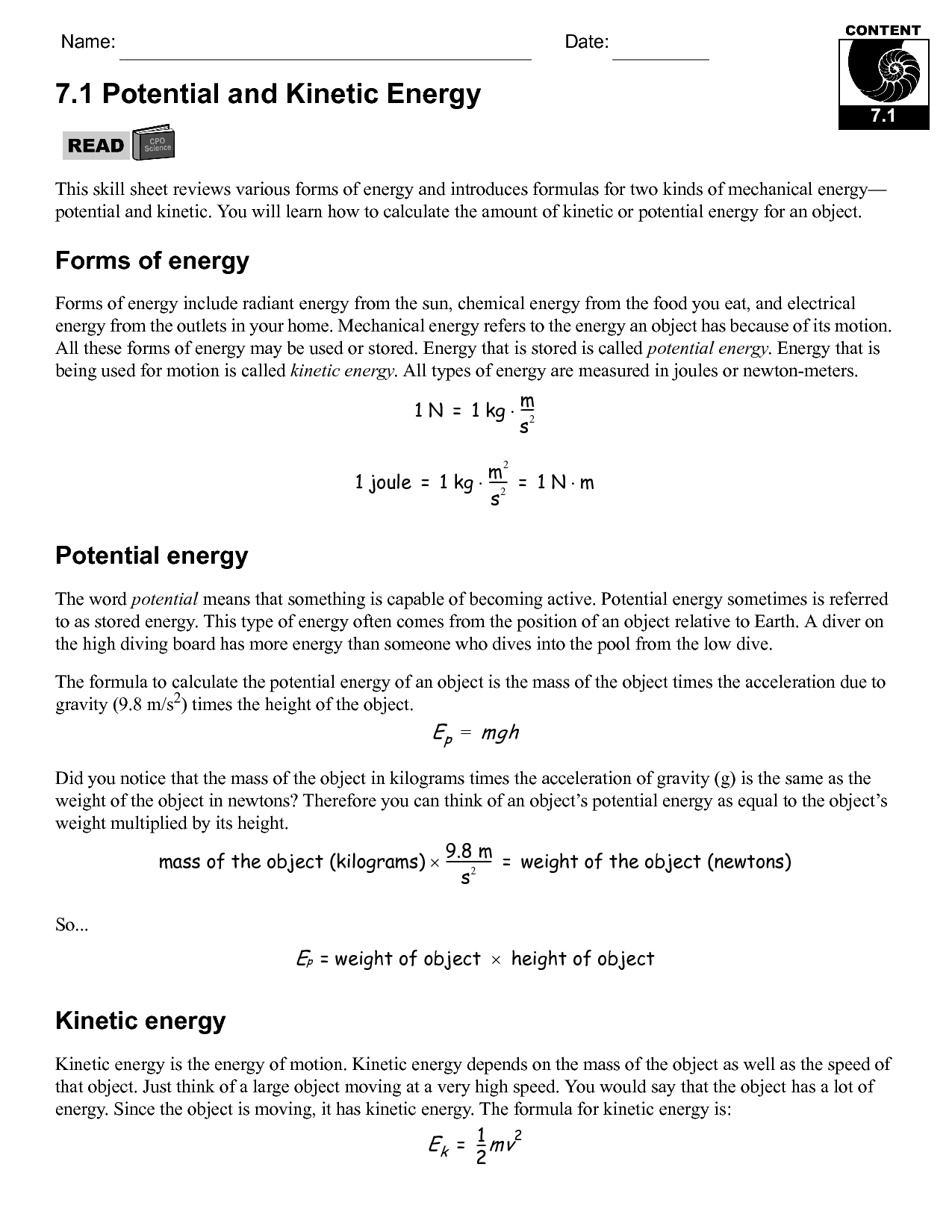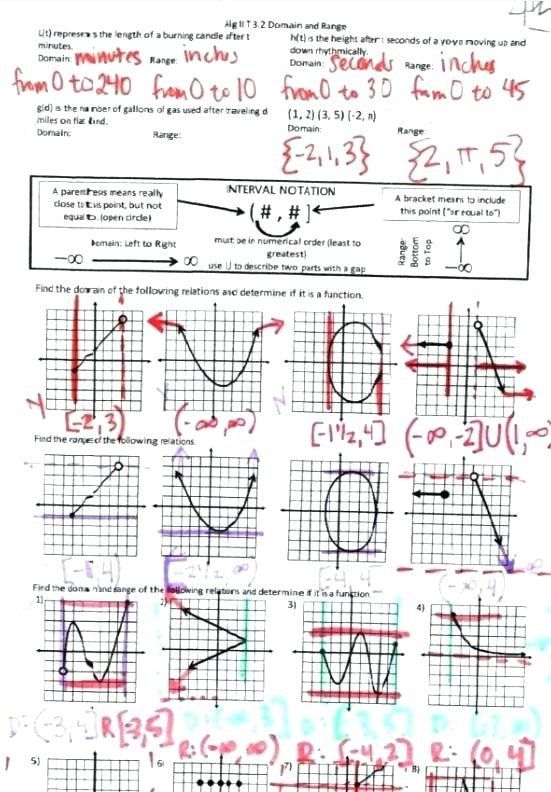Adding Fractions Different Denominators Worksheet
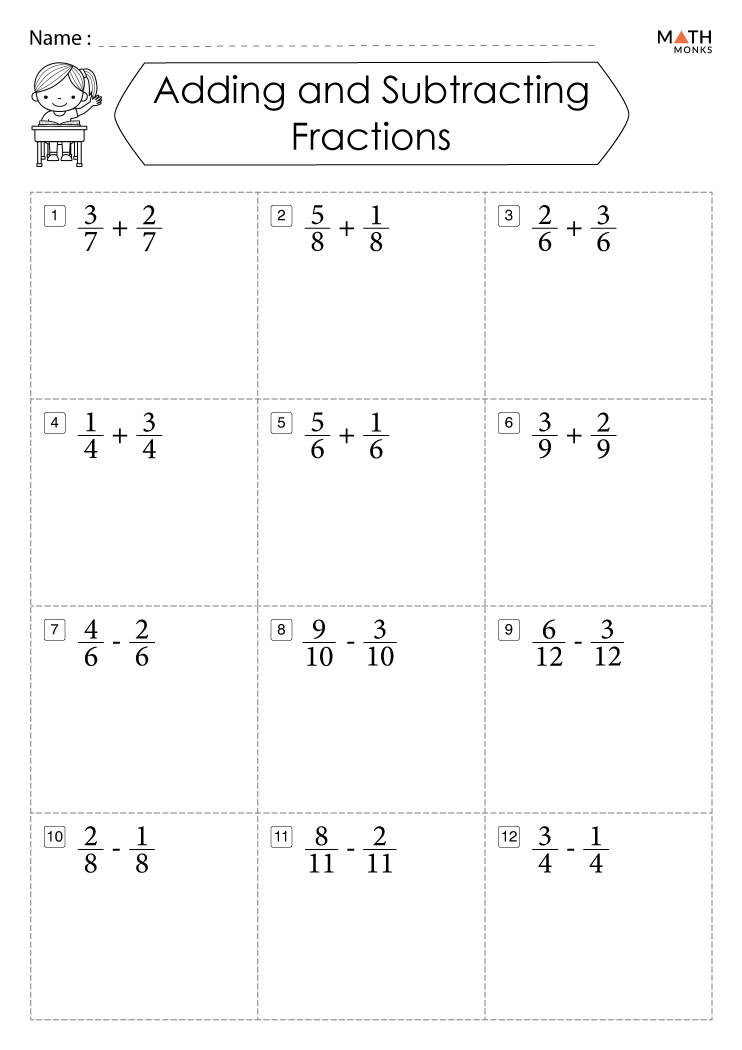
Adding Fractions with Different Denominators: A Step-by-Step Guide
Adding fractions with different denominators can be a challenging concept for many students. However, with a clear understanding of the steps involved, it can become a manageable task. In this article, we will explore the process of adding fractions with different denominators and provide a worksheet to help you practice.
What are Fractions?
Before we dive into adding fractions with different denominators, let’s quickly review what fractions are. A fraction is a way to represent a part of a whole. It consists of two parts: the numerator (the top number) and the denominator (the bottom number). The numerator tells us how many equal parts we have, and the denominator tells us how many parts the whole is divided into.
Why Do We Need to Add Fractions with Different Denominators?
In real-life situations, we often encounter fractions with different denominators. For example, if you have 1⁄4 cup of sugar and your friend has 1⁄6 cup of sugar, how much sugar do you have in total? To find the answer, we need to add the fractions 1⁄4 and 1⁄6, which have different denominators.
Step-by-Step Guide to Adding Fractions with Different Denominators
To add fractions with different denominators, follow these steps:
- Find the Least Common Multiple (LCM): The LCM is the smallest number that both denominators can divide into evenly. To find the LCM, list the multiples of each denominator and find the smallest number that appears in both lists.
- Convert Each Fraction: Convert each fraction to have the LCM as the denominator. To do this, multiply the numerator and denominator of each fraction by the necessary multiplier.
- Add the Fractions: Once both fractions have the same denominator, add the numerators and keep the denominator the same.
- Simplify the Answer: If possible, simplify the answer by dividing the numerator and denominator by their greatest common divisor (GCD).
🤔 Note: The GCD is the largest number that divides both the numerator and denominator evenly.
Example Problem: Adding Fractions with Different Denominators
Let’s add the fractions 1⁄4 and 1⁄6:
- Find the LCM: The multiples of 4 are 4, 8, 12, 16,… and the multiples of 6 are 6, 12, 18, 24,… The smallest number that appears in both lists is 12, so the LCM is 12.
- Convert Each Fraction: Multiply the numerator and denominator of 1⁄4 by 3 to get 3⁄12, and multiply the numerator and denominator of 1⁄6 by 2 to get 2⁄12.
- Add the Fractions: Add the numerators and keep the denominator the same: 3⁄12 + 2⁄12 = 5⁄12.
- Simplify the Answer: The answer 5⁄12 cannot be simplified further.
Worksheet: Adding Fractions with Different Denominators
Practice adding fractions with different denominators using the following worksheet:
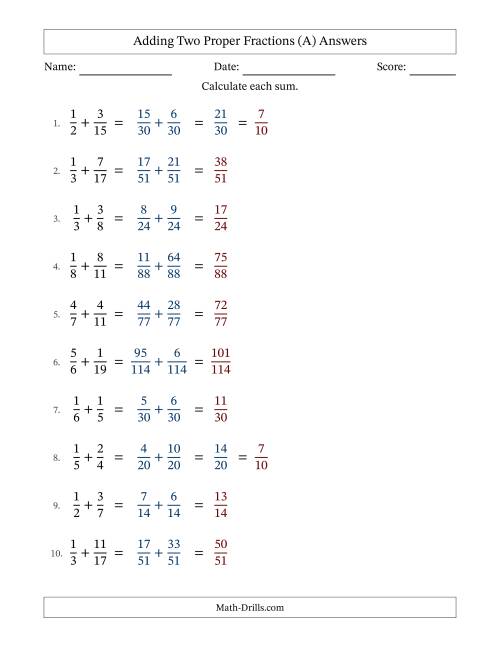
| Fraction 1 | Fraction 2 | LCM | Converted Fractions | Sum |
|---|---|---|---|---|
| 1/4 | 1/6 | 12 | 3/12 + 2/12 | 5/12 |
| 2/5 | 3/8 | 40 | 16/40 + 15/40 | 31/40 |
| 3/10 | 2/7 | 70 | 21/70 + 20/70 | 41/70 |
Conclusion
Adding fractions with different denominators requires finding the least common multiple (LCM) and converting each fraction to have the LCM as the denominator. By following these steps, you can add fractions with different denominators with ease. Remember to simplify your answers, if possible, and practice with the provided worksheet to become more confident in your calculations.
What is the least common multiple (LCM)?
+The least common multiple (LCM) is the smallest number that both denominators can divide into evenly.
Why do we need to convert each fraction to have the LCM as the denominator?
+We need to convert each fraction to have the LCM as the denominator so that we can add the fractions with the same denominator.
How do I simplify my answer?
+Divide the numerator and denominator by their greatest common divisor (GCD) to simplify your answer.