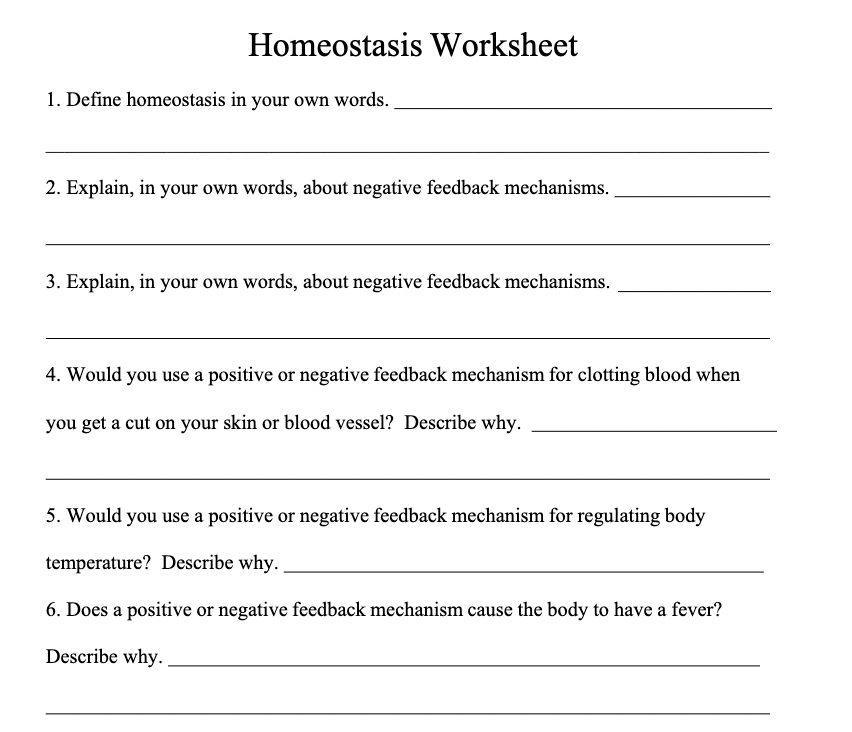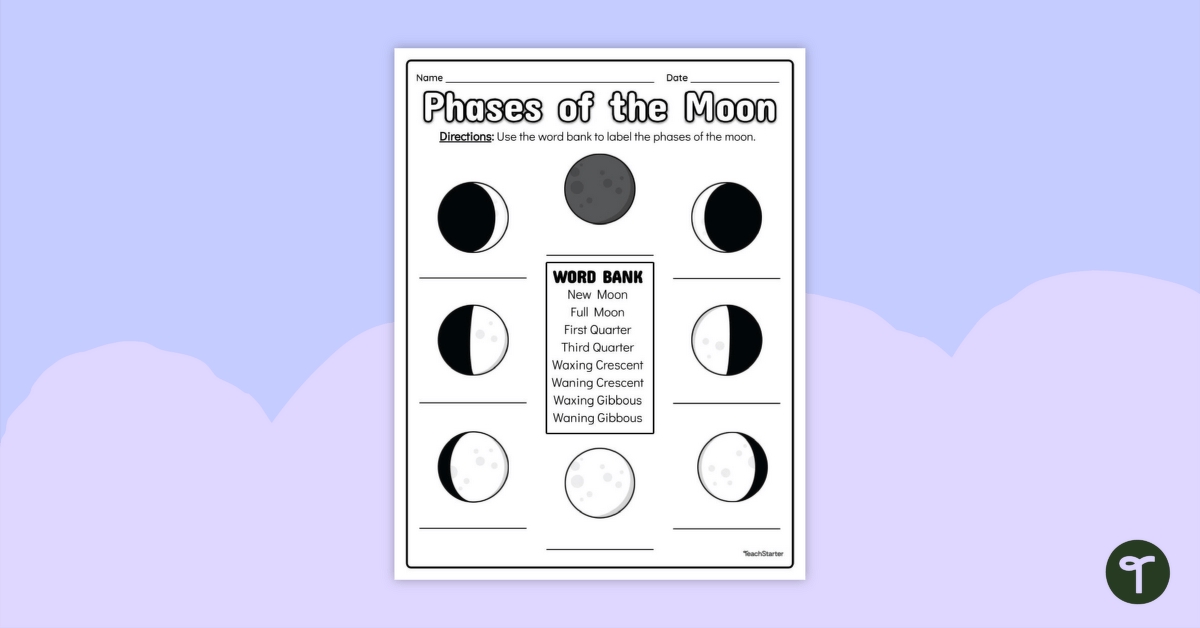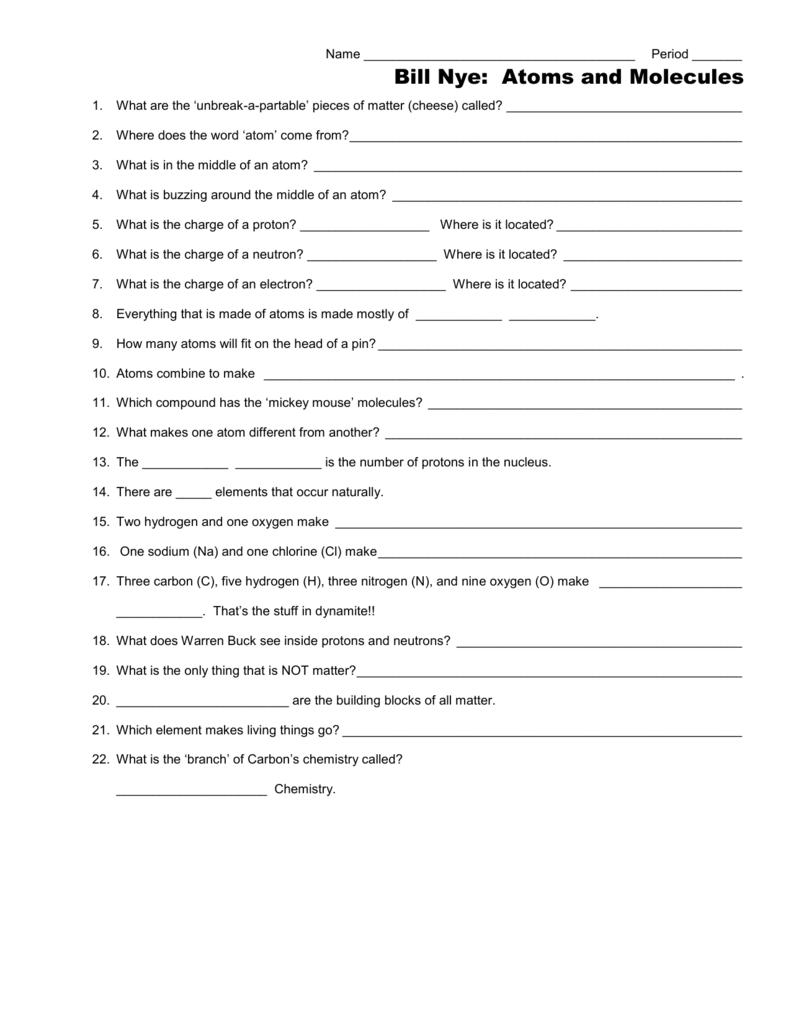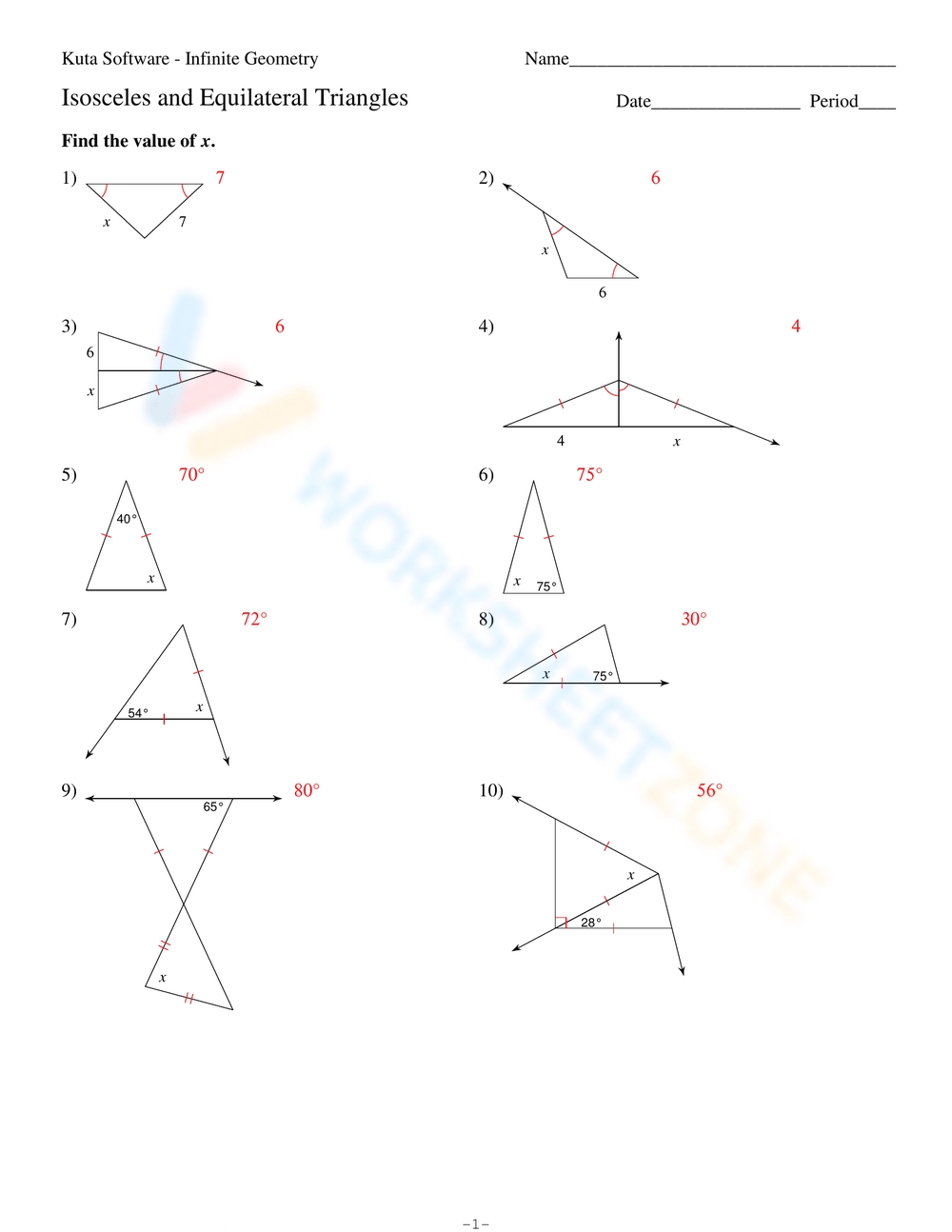Grade 4 Perimeter Worksheets for Math Mastery
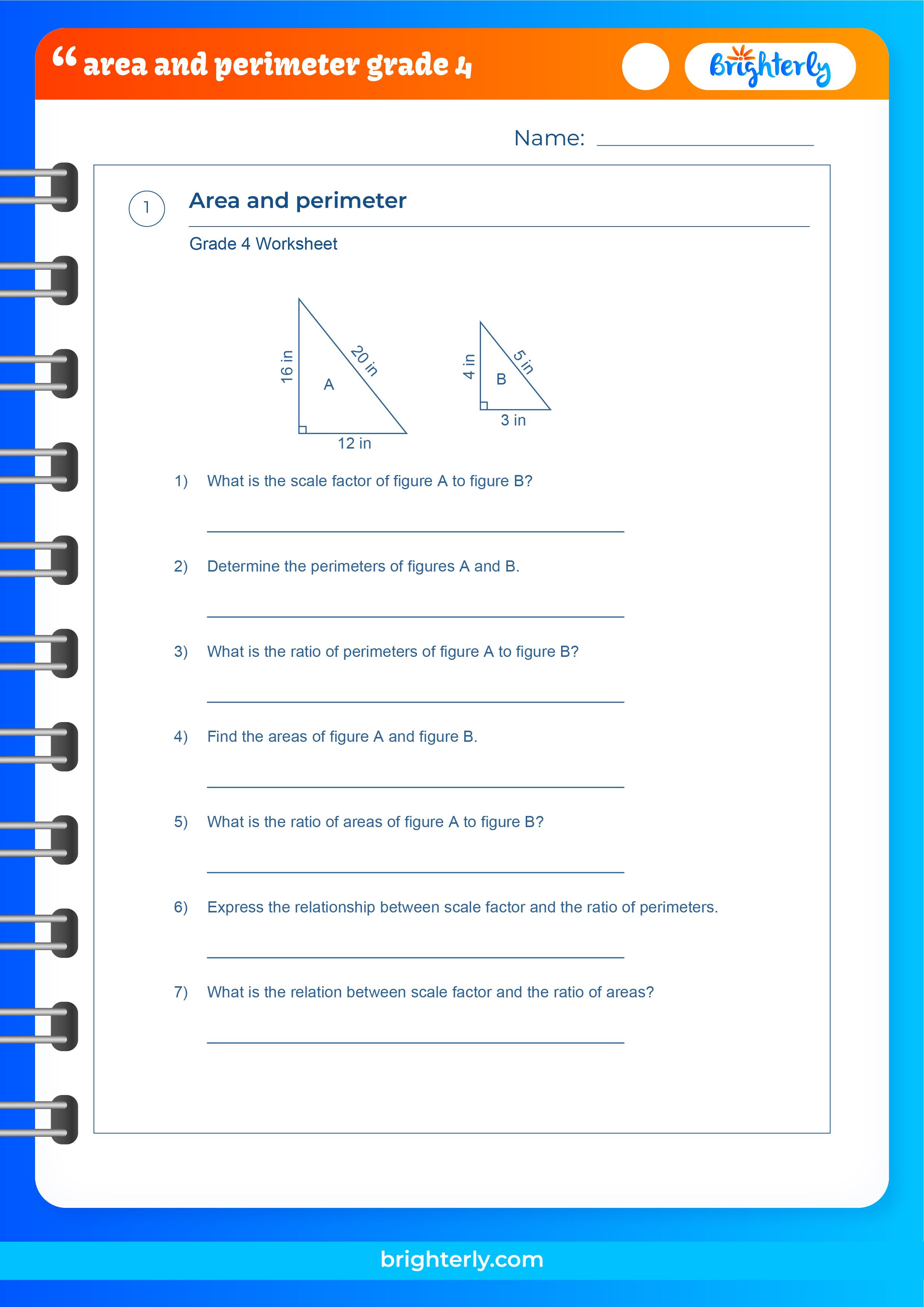
Unlocking Math Mastery: Grade 4 Perimeter Worksheets
Mastering perimeter calculations is an essential math skill for grade 4 students. Perimeter, the distance around a shape, is a fundamental concept in geometry and measurement. To help students achieve math mastery, we’ve put together a comprehensive guide to grade 4 perimeter worksheets, complete with explanations, examples, and practice exercises.
Understanding Perimeter
Perimeter is the total distance around a two-dimensional shape. It’s calculated by adding up the lengths of all its sides. For instance, the perimeter of a rectangle is the sum of the lengths of its four sides. Perimeter = 2 × (length + width).
Grade 4 Perimeter Worksheets: Key Concepts
Our grade 4 perimeter worksheets focus on the following key concepts:
- Rectangle perimeter: Calculate the perimeter of rectangles using the formula: Perimeter = 2 × (length + width)
- Square perimeter: Understand that a square is a special type of rectangle with all sides equal, and calculate its perimeter using the formula: Perimeter = 4 × side length
- Irregular shape perimeter: Calculate the perimeter of irregular shapes by adding up the lengths of all their sides
- Real-world applications: Apply perimeter calculations to real-world scenarios, such as finding the distance around a garden or a room
Grade 4 Perimeter Worksheets: Examples and Exercises
Here are some examples and exercises to help students practice perimeter calculations:
- Rectangle perimeter:
- A rectangle has a length of 6 cm and a width of 4 cm. What is its perimeter?
- Answer: Perimeter = 2 × (6 + 4) = 20 cm
- Square perimeter:
- A square has a side length of 5 cm. What is its perimeter?
- Answer: Perimeter = 4 × 5 = 20 cm
- Irregular shape perimeter:
- A shape has sides of 3 cm, 5 cm, 2 cm, and 4 cm. What is its perimeter?
- Answer: Perimeter = 3 + 5 + 2 + 4 = 14 cm
📝 Note: Encourage students to use a ruler or measuring tape to measure the lengths of the sides and calculate the perimeter.
Grade 4 Perimeter Worksheets: Tips and Variations
To make perimeter calculations more engaging and challenging, try these tips and variations:
- Use real-world scenarios: Ask students to find the perimeter of their classroom, a bookshelf, or a picture frame.
- Incorporate word problems: Provide word problems that involve perimeter calculations, such as “Tom wants to put a fence around his garden. If the garden is 10 meters long and 5 meters wide, how much fencing will Tom need?”
- Use different units: Have students calculate perimeter using different units, such as inches, feet, or yards.
- Create a perimeter scavenger hunt: Hide various shapes around the classroom or school, and ask students to find and calculate the perimeter of each shape.
Conclusion
Mastering perimeter calculations is an essential math skill for grade 4 students. With our comprehensive guide to grade 4 perimeter worksheets, students will be well on their way to achieving math mastery. Remember to encourage students to practice regularly and apply perimeter calculations to real-world scenarios.
What is perimeter, and why is it important?
+Perimeter is the total distance around a two-dimensional shape. It’s essential in various real-world applications, such as architecture, engineering, and design.
How can I help my child practice perimeter calculations?
+Encourage your child to practice perimeter calculations using real-world scenarios, such as measuring the distance around their room or a bookshelf. You can also use online resources or worksheets to provide additional practice.
What are some common mistakes students make when calculating perimeter?
+Common mistakes include forgetting to add up all the sides, using incorrect units, or not using the correct formula. Encourage students to double-check their calculations and use visual aids to help them understand the concept.