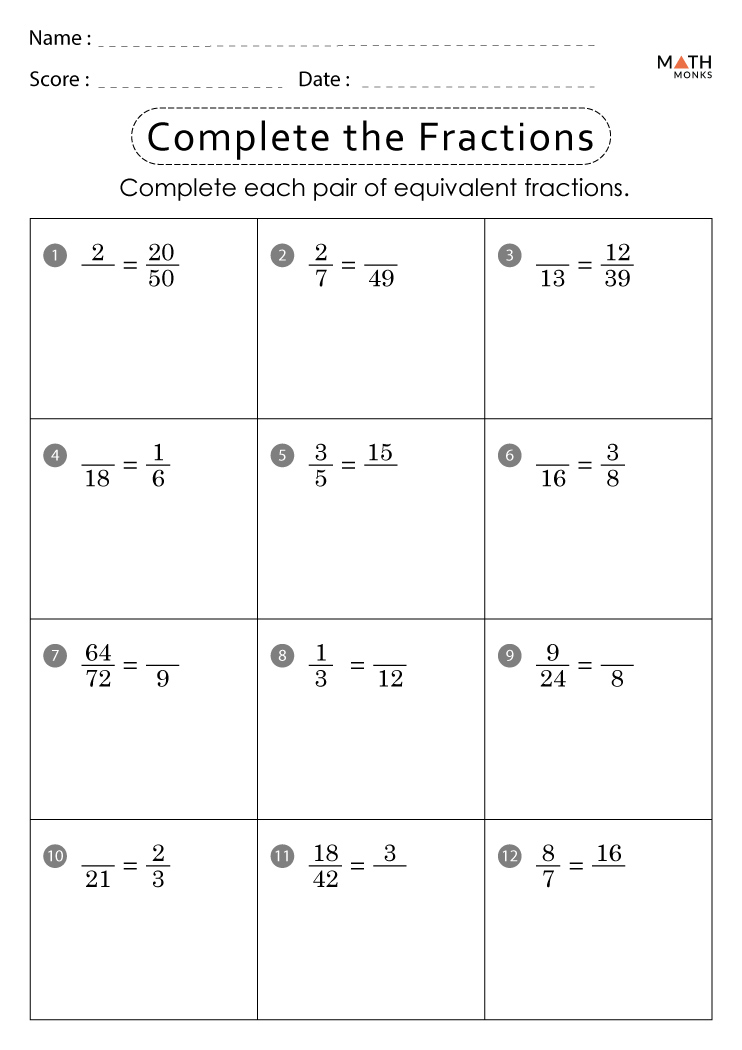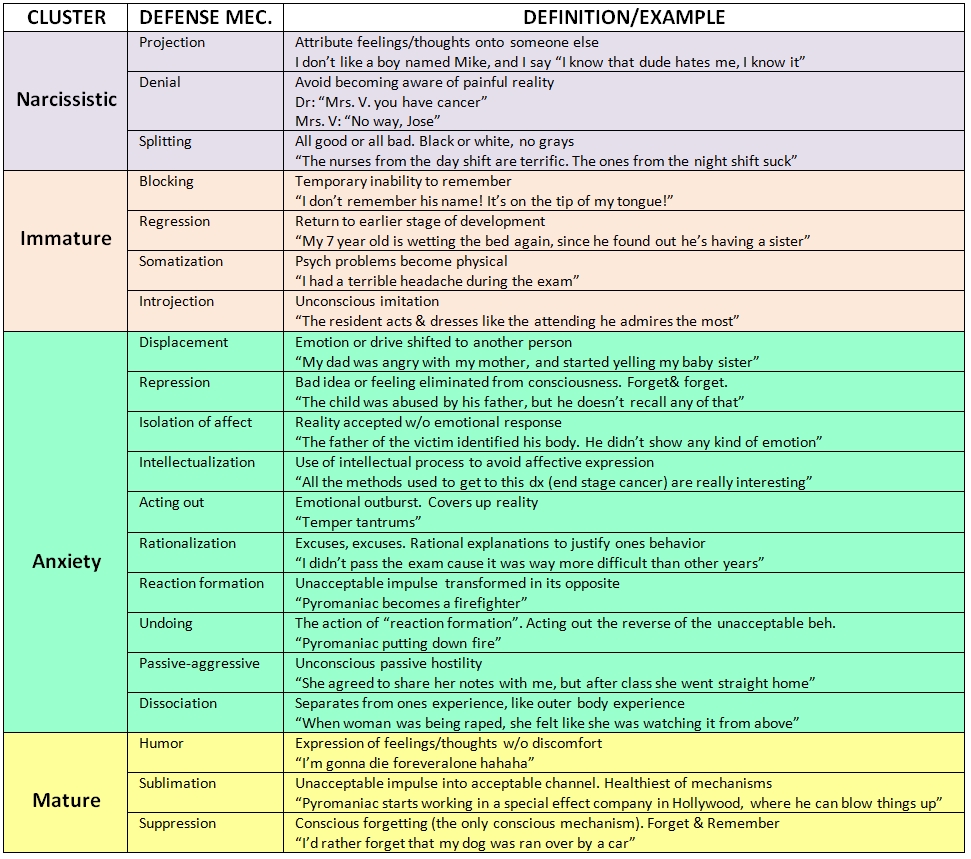7 Ways to Create Cursive Worksheets
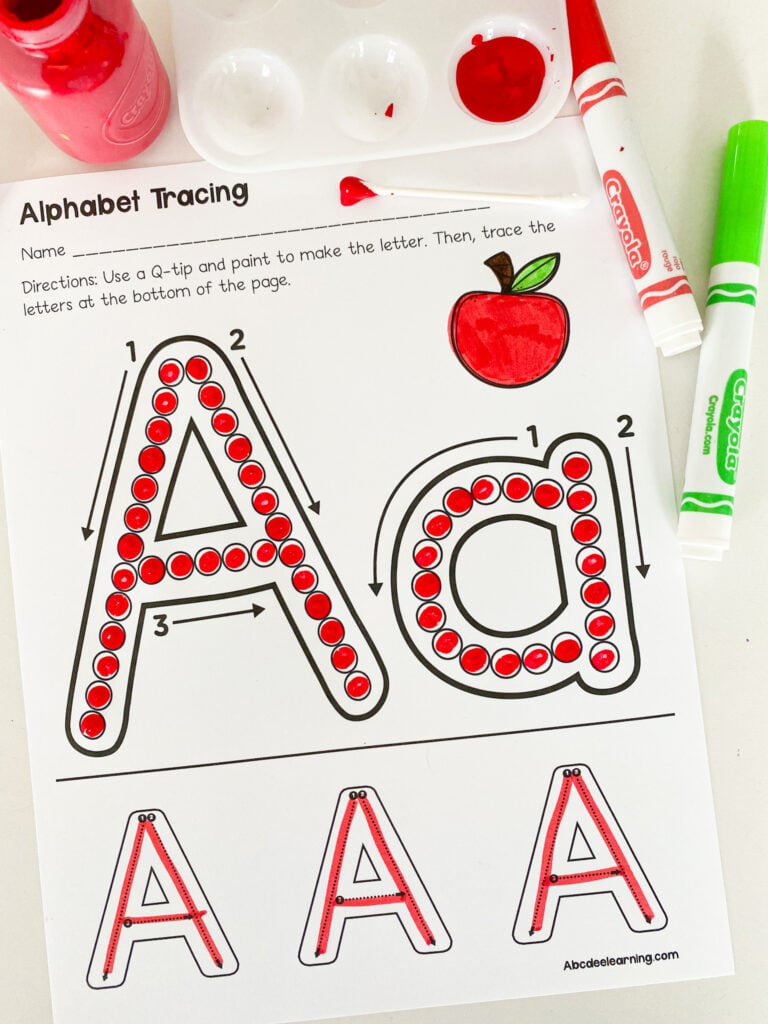
Introduction to Cursive Writing
Cursive writing is an essential skill that students should master as it enhances their handwriting, fine motor skills, and overall literacy. However, creating engaging and effective cursive worksheets can be a daunting task for teachers and parents. In this article, we will explore seven ways to create cursive worksheets that are both fun and educational.
1. Use Handwriting Workbooks as Templates
One of the easiest ways to create cursive worksheets is to use handwriting workbooks as templates. These workbooks usually have guidelines, exercises, and activities that you can modify to suit your needs. You can photocopy or scan the pages and then modify them using a word processor or a graphic design software.
📝 Note: Make sure to check the copyright laws and regulations before modifying or reproducing any published materials.
2. Create Custom Worksheets using Microsoft Word
Microsoft Word is a popular word processing software that allows you to create custom worksheets with ease. You can use the built-in templates, fonts, and formatting options to create cursive worksheets that cater to your students’ needs. Here’s a step-by-step guide on how to create custom worksheets using Microsoft Word:
- Open Microsoft Word and select the “Blank Document” option
- Set the font to a cursive font, such as “Lucida Handwriting” or “Comic Sans”
- Adjust the font size and style to suit your needs
- Use the “Insert” tab to add guidelines, images, or other multimedia elements
- Use the “Format” tab to adjust the margins, orientation, and layout
3. Utilize Online Resources and Websites
There are many online resources and websites that offer free cursive worksheets, templates, and activities. Some popular websites include:
- Handwriting Without Tears: Offers a range of handwriting worksheets, including cursive and print.
- Cursive Logic: Provides cursive worksheets, videos, and tutorials for students and teachers.
- The Teacher’s Guide: Offers cursive worksheets, lesson plans, and activities for teachers and parents.
4. Design Your Own Cursive Worksheets using Canva
Canva is a popular graphic design software that allows you to create custom worksheets, templates, and designs. Here’s a step-by-step guide on how to create cursive worksheets using Canva:
- Sign up for a Canva account and select the “Worksheet” template
- Choose a cursive font and adjust the font size and style
- Use the drag-and-drop feature to add guidelines, images, or other multimedia elements
- Use the “Download” button to save your worksheet as a PDF or JPEG file
5. Create Cursive Worksheets with Google Docs
Google Docs is a popular word processing software that allows you to create custom worksheets, collaborate with others, and share files online. Here’s a step-by-step guide on how to create cursive worksheets using Google Docs:
- Sign up for a Google account and select the “Blank Document” option
- Set the font to a cursive font, such as “Lucida Handwriting” or “Comic Sans”
- Adjust the font size and style to suit your needs
- Use the “Insert” tab to add guidelines, images, or other multimedia elements
- Use the “Share” button to share your worksheet with others or download it as a PDF file
6. Use Cursive Fonts and Typography
Using cursive fonts and typography can add a touch of elegance and sophistication to your worksheets. Here are some popular cursive fonts that you can use:
- Lucida Handwriting: A classic cursive font that is easy to read and write.
- Comic Sans: A popular cursive font that is fun and engaging.
- Pacifico: A modern cursive font that is perfect for digital worksheets.
7. Incorporate Images and Multimedia Elements
Incorporating images and multimedia elements can make your cursive worksheets more engaging and interactive. Here are some ideas:
- Use images to illustrate cursive letters: Use images to illustrate cursive letters, such as animals or objects that start with the letter “A” or “B”.
- Add videos or animations: Add videos or animations that demonstrate cursive writing techniques or provide additional instructions.
- Use audio files: Use audio files that provide audio instructions or feedback on cursive writing.
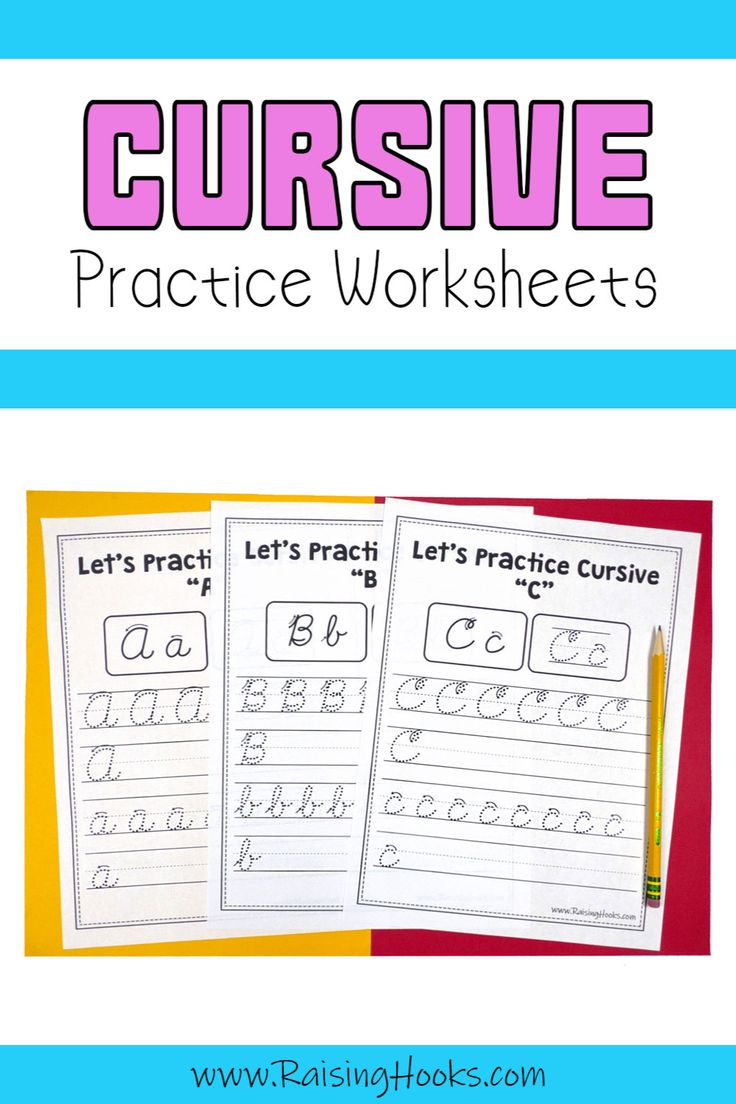
| Method | Advantages | Disadvantages |
|---|---|---|
| Handwriting Workbooks | Easily available, cost-effective | May not be customizable |
| Microsoft Word | Customizable, easy to use | May require technical skills |
| Online Resources | Free, easily accessible | May not be suitable for all students |
| Canva | Customizable, easy to use | May require technical skills |
| Google Docs | Collaborative, easy to use | May require technical skills |
| Cursive Fonts | Adds elegance and sophistication | May not be suitable for all students |
| Images and Multimedia Elements | Makes worksheets more engaging | May distract students from the main task |
Creating cursive worksheets can be a fun and creative process. By using these seven methods, you can create engaging and effective worksheets that cater to your students’ needs. Remember to use a combination of methods to make your worksheets more interactive and engaging.
What are the benefits of cursive writing?
+Cursive writing has several benefits, including improved handwriting, fine motor skills, and overall literacy.
How can I make cursive worksheets more engaging?
+You can make cursive worksheets more engaging by incorporating images, videos, and multimedia elements, as well as using different fonts and typography.
What are some popular cursive fonts?
+Some popular cursive fonts include Lucida Handwriting, Comic Sans, and Pacifico.
Related Terms:
- Cursive Handwriting Practice Sheets PDF
- Tracing generator worksheet
- Worksheet generator
- Alphabet Cursive
- Worksheetworks
- Handwriting maker