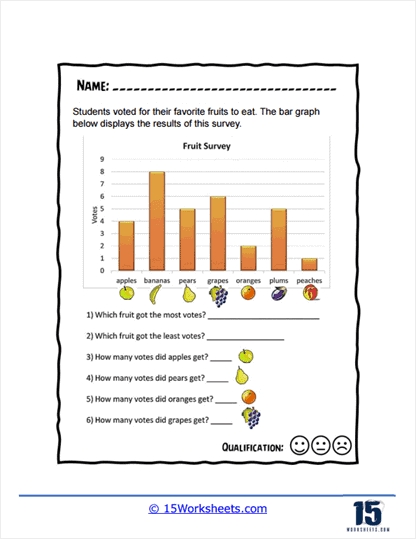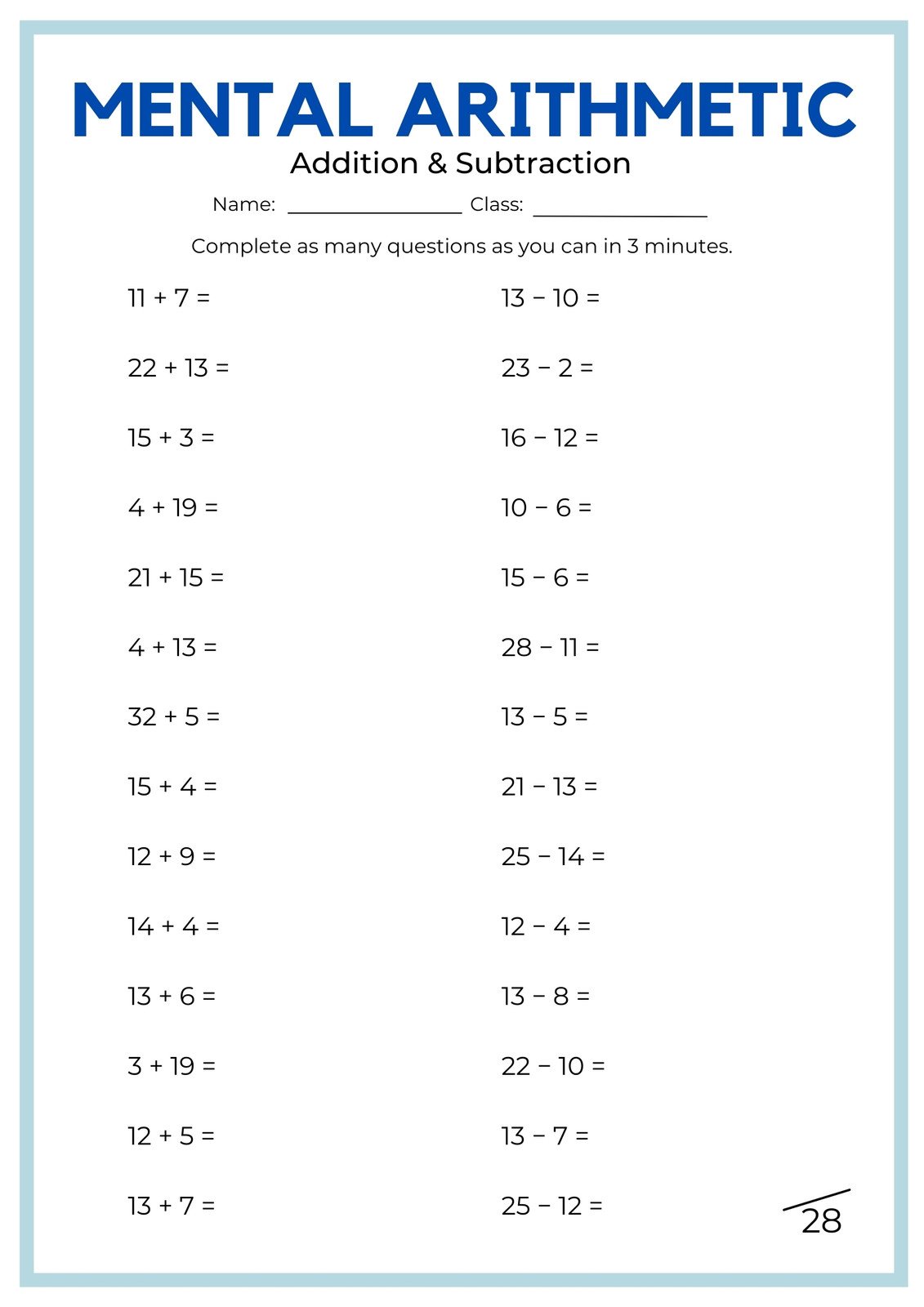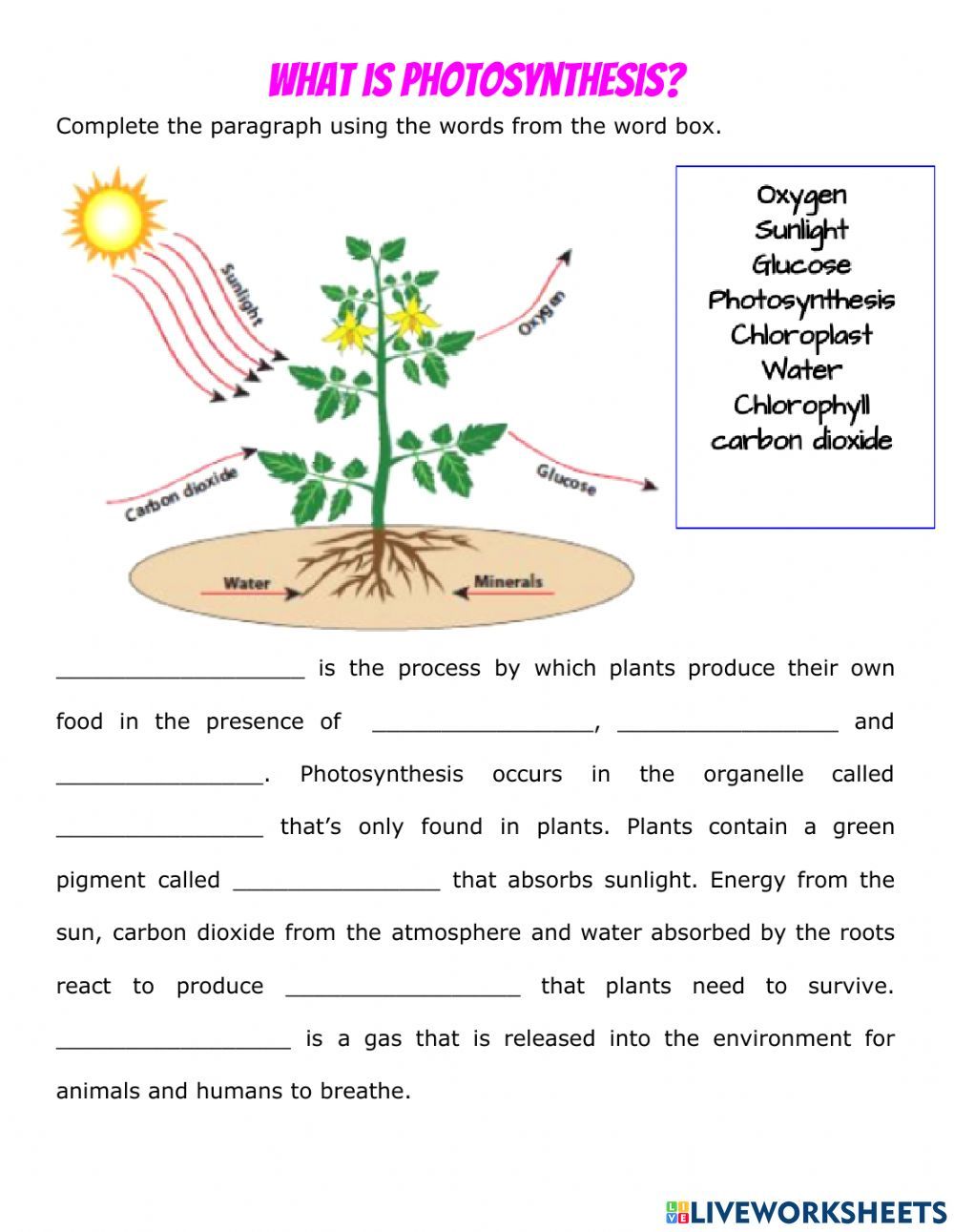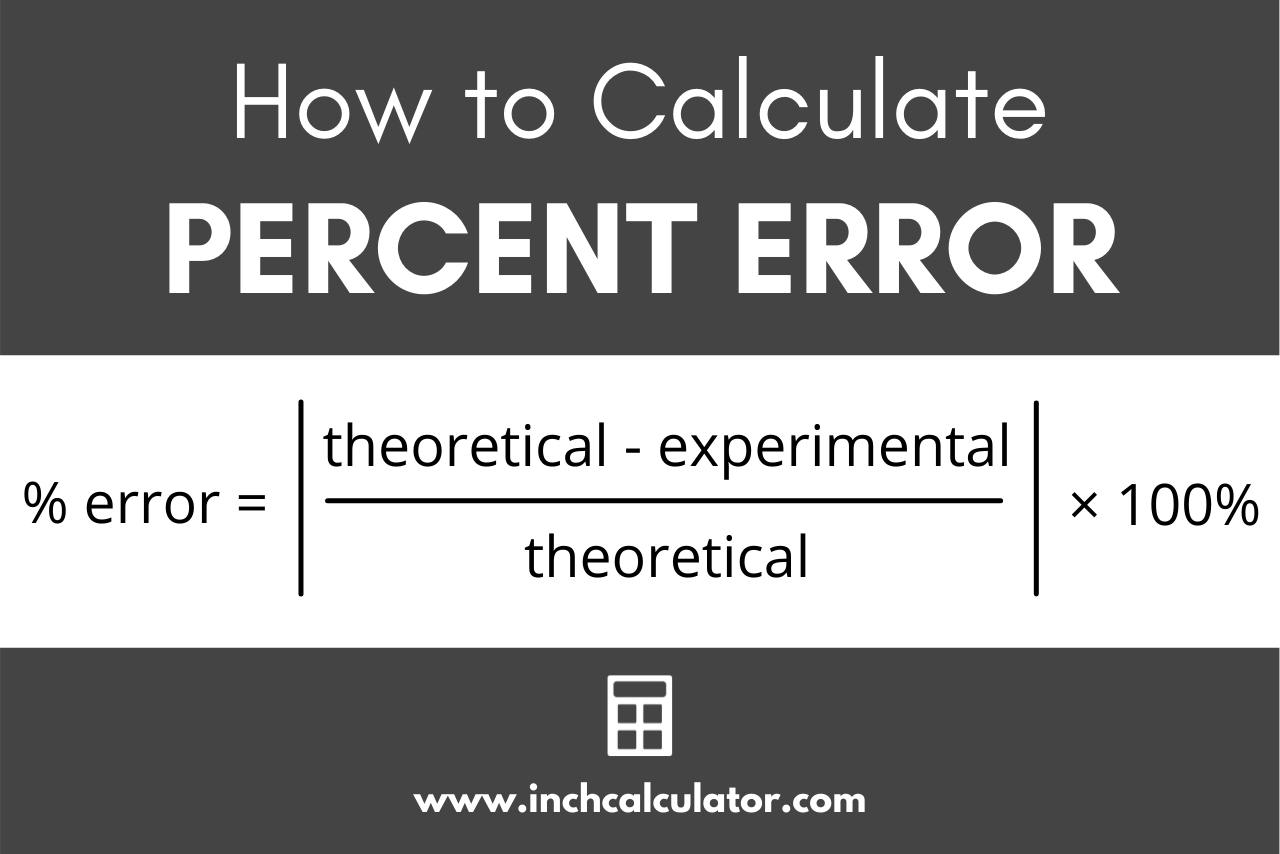Solving 2-Step Equation Worksheets Made Easy
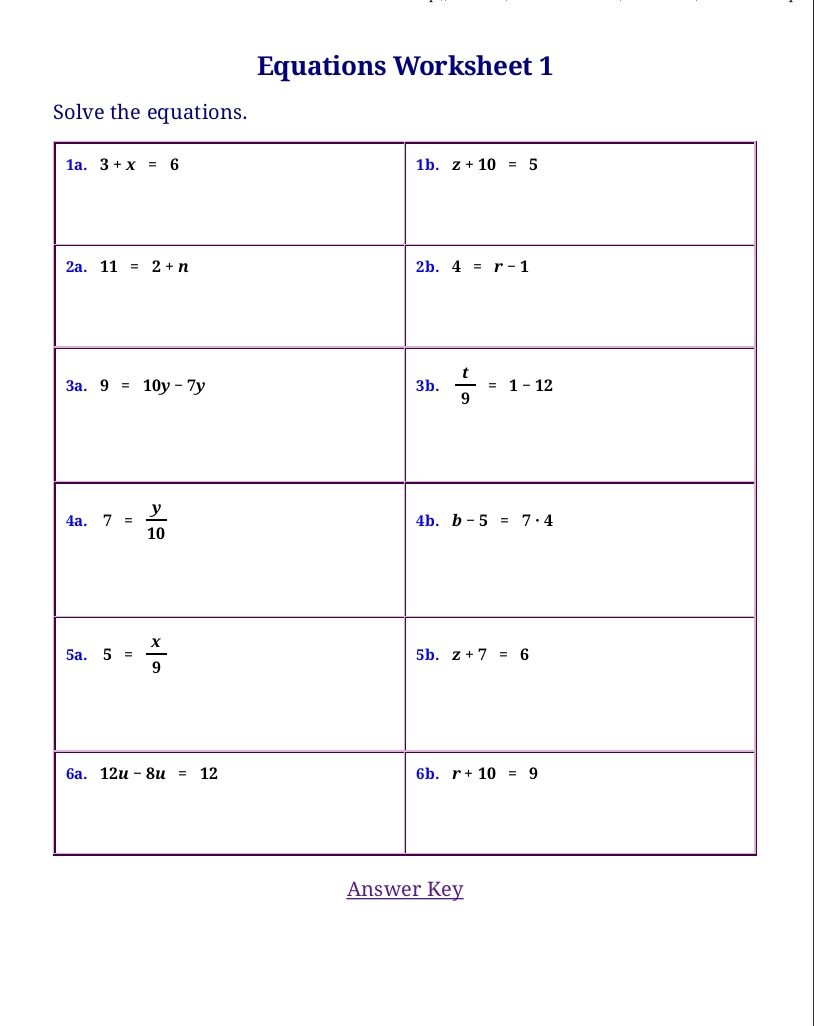
Solving 2-Step Equation Worksheets Made Easy
Are you struggling to help your students or child understand 2-step equations? Do you find yourself searching for ways to make these math problems more engaging and easier to comprehend? Look no further! In this article, we will explore the world of 2-step equation worksheets and provide you with a step-by-step guide on how to solve them with ease.
What are 2-Step Equations?
A 2-step equation is a mathematical equation that requires two operations to solve. These operations can be addition, subtraction, multiplication, or division. The equation is typically written in the form of ax + b = c, where ‘a’ and ‘b’ are constants, and ‘x’ is the variable.
Why are 2-Step Equations Important?
Understanding 2-step equations is crucial for students as it builds a strong foundation for more complex math concepts, such as algebra and geometry. It also helps develop problem-solving skills, critical thinking, and analytical reasoning.
How to Solve 2-Step Equations
Solving 2-step equations involves two main steps: isolation and evaluation. Let’s break it down:
Step 1: Isolation
In this step, we aim to isolate the variable (x) by performing inverse operations.
- If the equation has addition or subtraction, perform the opposite operation to isolate the variable. For example:
- 2x + 3 = 7 (Subtract 3 from both sides) => 2x = 4
- x - 2 = 9 (Add 2 to both sides) => x = 11
- If the equation has multiplication or division, perform the opposite operation to isolate the variable. For example:
- 4x = 20 (Divide both sides by 4) => x = 5
- x/2 = 6 (Multiply both sides by 2) => x = 12
Step 2: Evaluation
In this step, we evaluate the expression to find the value of the variable.
- Simplify the equation by performing any remaining operations. For example:
- 2x = 4 (Divide both sides by 2) => x = 2
- x = 11 (No further operations needed)
📝 Note: Always follow the order of operations (PEMDAS) when solving equations: Parentheses, Exponents, Multiplication and Division (from left to right), and Addition and Subtraction (from left to right).
Example Problems and Solutions
Here are some example problems and solutions to help you understand 2-step equations better:
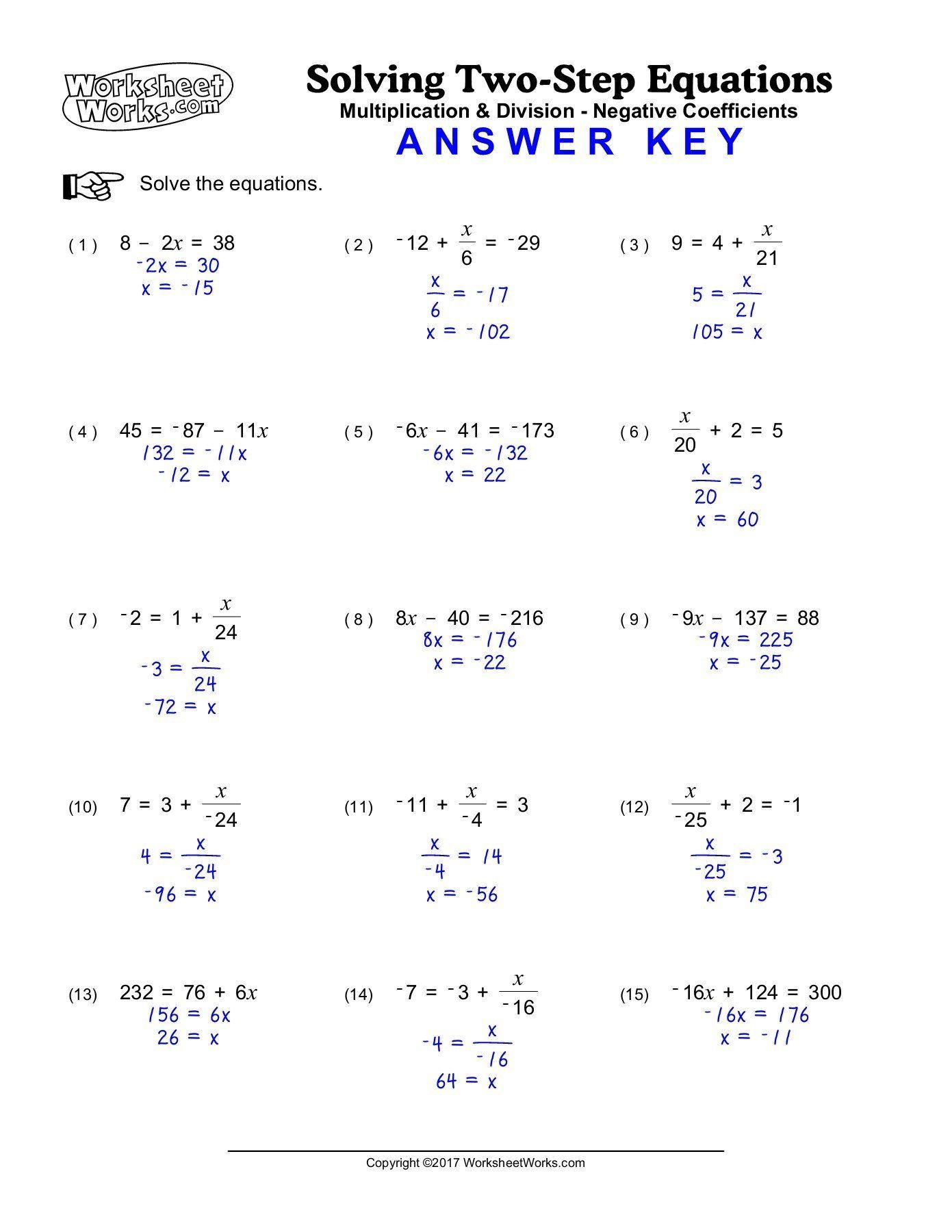
| Problem | Solution |
|---|---|
| 2x + 5 = 11 | Subtract 5 from both sides: 2x = 6. Divide both sides by 2: x = 3 |
| x - 3 = 7 | Add 3 to both sides: x = 10 |
| 4x = 28 | Divide both sides by 4: x = 7 |
| x/2 = 9 | Multiply both sides by 2: x = 18 |
Tips and Tricks
Here are some tips and tricks to help you solve 2-step equations with ease:
- Read the equation carefully: Make sure you understand the equation and the operations involved.
- Use inverse operations: Use inverse operations to isolate the variable.
- Check your work: Always check your work by plugging the solution back into the original equation.
- Practice, practice, practice: Practice solving 2-step equations regularly to build your confidence and fluency.
Conclusion
Solving 2-step equation worksheets can be challenging, but with practice and patience, you can become a pro! Remember to isolate the variable, evaluate the expression, and always follow the order of operations. By following these steps and tips, you’ll be able to solve 2-step equations with ease and confidence.
What is the difference between a 1-step and a 2-step equation?
+A 1-step equation requires only one operation to solve, whereas a 2-step equation requires two operations to solve.
How do I know which operation to perform first?
+Always follow the order of operations (PEMDAS) when solving equations: Parentheses, Exponents, Multiplication and Division (from left to right), and Addition and Subtraction (from left to right).
Can I use a calculator to solve 2-step equations?
+While a calculator can be helpful, it’s essential to understand the mathematical concepts and operations involved in solving 2-step equations.